11. When you print out the document, you must use a PostScript® printer for the image to output at full resolution. This is because EPS is PostScript and requires a PostScript printer.
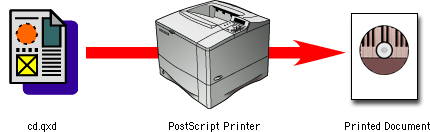
12. If you don't use a PostScript printer then the preview image will be used instead. A non-PostScript printer will be able to interpret the preview PICT or TIFF image but will not be able to interpret the PostScript code of the high resolution image so the low resolution preview image gets substituted. This explains why images appear jagged when output on a non-PostScript printer.
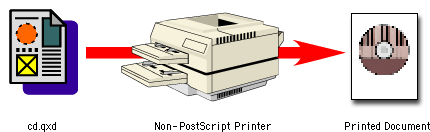
13. If you were to print out the document with no preview using a non-PostScript printer, then all you'll get is a gray patch with a black stripe.
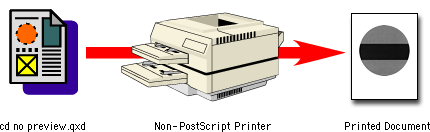
14. The current version of QuarkXPress automatically detects embedded clipping paths and will display EPS images with transparent backgrounds . QuarkXPress version 3.x and earlier handled EPS files with clipping paths differently. In the Windows® version, EPS files use the TIFF format for the preview image. The TIFF format doesn't support transparency but the PICT format on the Macintosh® does. This explains why in earlier versions of QuarkXPress on the PC the background of an EPS file appears white.
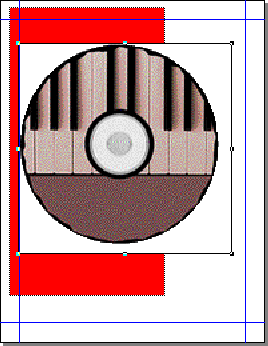
Wednesday, February 23, 2011
Working With EPS Files in QuarkXPress and Photoshop – Part Three
 3:26 PM
3:26 PM
 Unknown
Unknown



0 comments:
Post a Comment