QuarkXPress allows you to setup the application preferences so it works predictably for you every time. I'll just show you my personal preferences on how I like to setup Quark™. You can set yours up the way you want.
Click Edit > Preferences > Application to bring up the preferences dialog. There will be four tabs. If you installed the the Dejavu extension with the version 4.04 or 4.1 updater you will see a fifth tab (the "File List" tab - shown below).
1. The first tab is for the display preferences. I keep the defaults for "Guide Colors" and "Display". The "Display" section determines how images will be stored. When Quark imports an image into a picture box it generates a lo-res preview Tiff which it stores in the document. Images are linked to disk files by default to hold down the file size, but you can embed an image if you want. You can set a display value of either 72 or 96 DPI here (96 for Windows®, 72 for Mac® - but it's not critical). You can set it for more if you want a high-res preview.
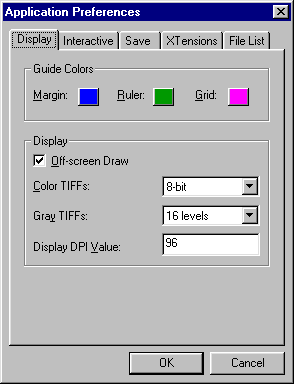
2. On the "Interactive" tab check "Smart Quotes" to enable curly quotes for fonts that include them. The check next to "Tool Tips" will cause Quark to display the names of tools when the mouse pointer is moved over them.
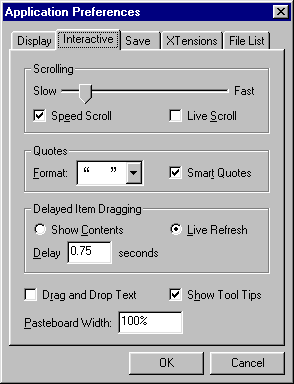
3. This "Save" tab is pretty important if you value your work. Make sure "Auto Backup" is checked. You can either press the "Browse" button to navigate to a folder where you want to store backup files or type the name of a folder. If you type a name of a folder that doesn't exist, then the program will create it the next time you startup QuarkXPress. The default is the most recent 5 revisions of the file you are editing. If something goes wrong and you can't open the file, you can open a backup and save it as a new file.
Believe me, this is important. I have lost days of work before Quark implemented this feature. The document file can easily become corrupted to the point where Quark can't even open it. I'll show you how to recover data from a corrupted file if it is not so bad that Quark can't open it, but I don't know of any way to open a file if Quark can't.
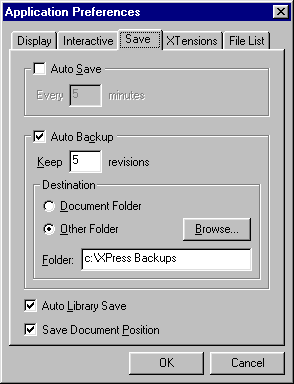
4. These are just the defaults for the "XTensions" tab:
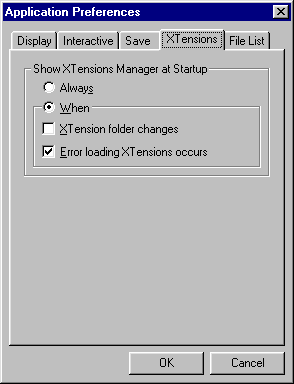
5. The "File List" tab will appear if you installed the "Dejavu" extension that comes with the 4.04 updater. I want the most recent 10 documents to show up on the "File" menu.
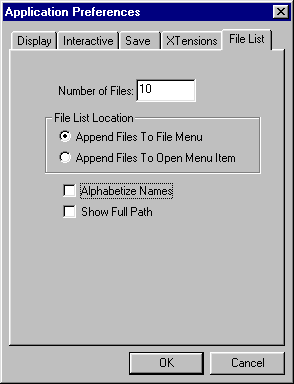
Wednesday, February 23, 2011
Setting Up QuarkXPress Part One
 3:17 PM
3:17 PM
 Unknown
Unknown



0 comments:
Post a Comment