Next we want to setup the default color palette and add a few colors. Quark™ permits you to globally replace one color with another throughout the entire document. This can come in handy if you are preparing a monthly publication or other periodical. You can create a magazine, newsletter or catalog using the previous one as a template.
To give your periodical a fresh new look, you can make some global color changes. For example, if you are printing a 2-color or 3-color (spot color) document and the page headers, footers, logo or other graphic elements require color changes each month, this is a very fast way to setup the document. You simply select the color you want to replace, click Edit > Colors, select the color you want to replace, click "Delete" and Quark will ask you what color you want to replace it with. In order to save your colors for future issues, you can copy the color first, before deleting it. After deleting and replacing the color, you simply rename it back to its original name.
Quark permits this trick on all but CMYK (Cyan, Magenta, Yellow and Black) process colors. If you use the default CMYK process colors as spot colors in any of your documents it won't permit you to delete them and replace them with a new color. But if you make copies of Cyan, Magenta and Yellow and use these as your spot colors, you can delete and replace them. Because black is so often used as the color for body copy, In practice I won't delete and replace black so I won't make a copy of it.
1. Again, make sure there are no open documents and click Edit > Colors.
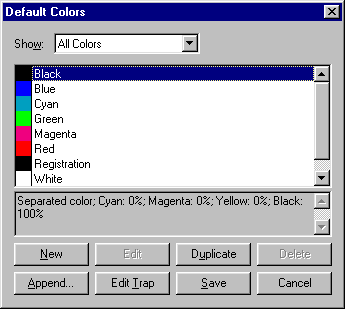
2. Select Cyan and click "Duplicate".
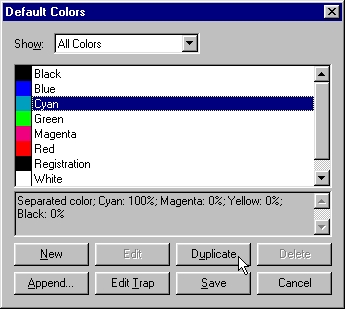
3. Quark will assign the name "Copy of Cyan". Click "OK".
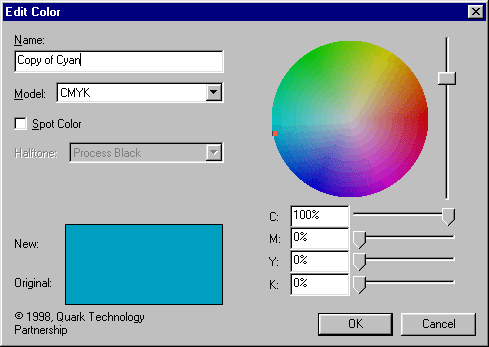
4. You will see the copy of cyan in the color palette. Repeat steps 1, 2 and 3 for Magenta then Yellow.
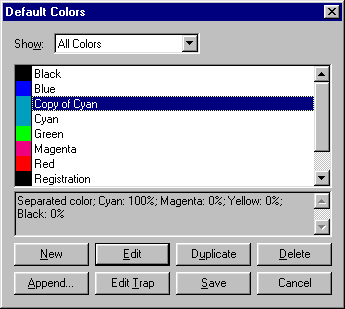
5. When you have finished, you will see copies of cyan, magenta and yellow in the color palette. Click "Save" to save the new defaults.
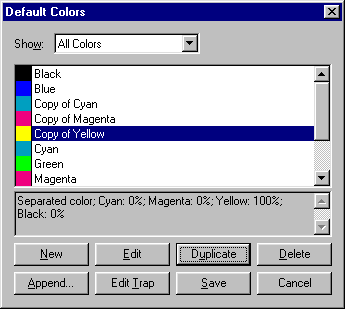
Wednesday, February 23, 2011
Setting Up The Color Palette
 3:20 PM
3:20 PM
 Unknown
Unknown



0 comments:
Post a Comment