47. A quick way to tag colors is with the Color palette. Click View > Show Colors to display the palette. While the pasted line is still selected, click the Maroon color swatch in the Color palette. The line will change color.
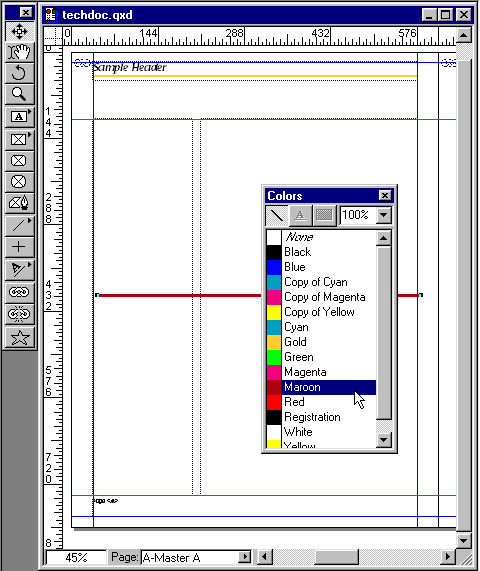
48. We want the Maroon line to lie behind the Gold line. Click Item > Send to Back while the line is still selected.
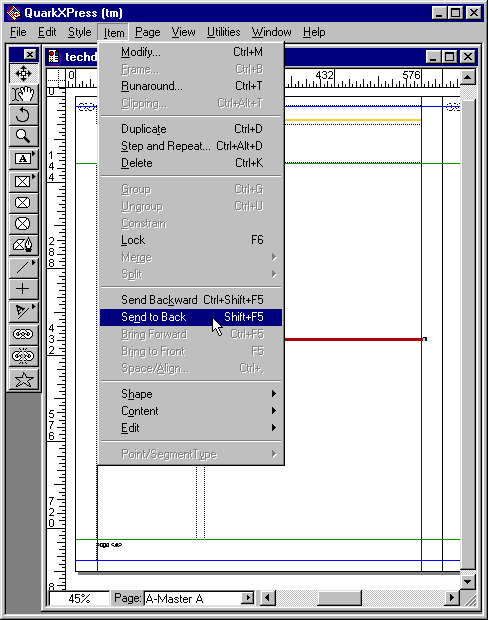
49. Next enter 38 points for the x-coordinate and 44 points for the y-coordinate in the Measurements palette.
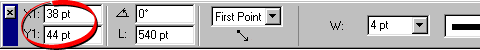
50. This is a close-up of how the lines appear.
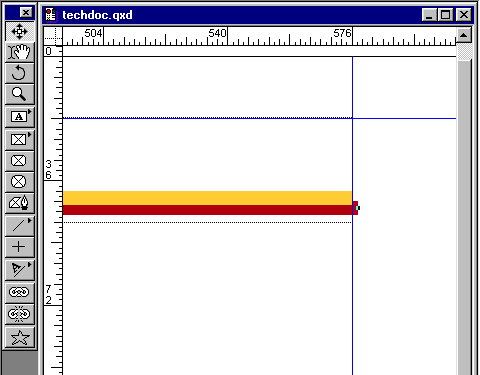
Wednesday, February 23, 2011
QuarkXPress Technical Manual Project Part 3I – Master Page Setup – Continued
 3:34 PM
3:34 PM
 Unknown
Unknown



0 comments:
Post a Comment