A blank workbook is displayed when Microsoft Excel is first opened. You can type information or design a layout directly in this blank workbook.
To Create an Excel Workbook:
- Choose File
 New from the menu bar.
New from the menu bar.
The New Workbook task pane opens on the right side of the screen.



 3:06 PM
3:06 PM
 Unknown
Unknown
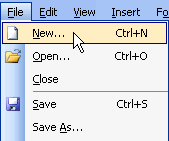

0 comments:
Post a Comment